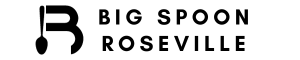If you’re a traveler looking for flexibility and affordability, Google Flights offers an incredible tool that can help you discover the best flight deals without a specific destination in mind. Here’s how to make the most of the “Search Anywhere” feature.
What is Google Flights?
Google Flights is a fast, comprehensive search tool that allows you to find flights based on various criteria. It leverages Google’s powerful search engine to provide you with a wide range of options in seconds. Whether you’re looking to fly next month or next year, Google Flights helps you find the cheapest fares by showing months’ worth of prices in an intuitive calendar format.
Key Features:
- Lightning-fast searches for hundreds of flights.
- Intuitive calendar view that displays the cheapest fares throughout the year.
- Comparison across multiple airports to find the best deals.
The “Search Anywhere” Tool
One of the standout features of Google Flights is the “Search Anywhere” option, perfect for travelers who are open to various destinations. This map-based tool displays affordable flight options without needing a specific destination in mind.
How to Use It:
- Access Google Flights: Go to the Google Flights website.
- Enter Your Departure City: Type in your origin but leave the destination field blank.
- Select Your Dates: Use the calendar to choose flexible travel dates. The Date Grid and Price Graph options will help you find the cheapest days to fly.
- Explore the Map: The map will show various destinations with the lowest available fares. You can zoom in on specific regions or view options globally.
- Adjust Your Filters: Set constraints like destination type, budget, and more. You can also view the carbon footprint for each flight.
Benefits:
- Flexibility: Perfect for spontaneous travelers or those without a set itinerary.
- Budget-Friendly: Easily find destinations that fit your budget.
- Environmental Insight: Consider the carbon footprint of your travels.
Additional Tools
Price Insights:
Google Flights offers valuable insights into price trends, helping you decide when to book for the best deals. The Price Graph and Price History features show fluctuations over time, while the Price Guarantee ensures you’re getting the best deal possible.
Price Tracking:
Not ready to book immediately? You can track prices for specific routes and receive notifications when fares drop, making it easier to snag last-minute deals.
Last-Minute Flight Deals:
If you’re planning a spontaneous trip, Google Flights simplifies the search for last-minute flights. Just input your departure city and see available options, including same-day flights.
Comparing to Other Search Engines
Unlike other search engines where you have to specify both origin and destination, Google Flights allows you to explore up to seven airports simultaneously. This capability broadens your options and helps you find the best possible deals.
Why Choose Google Flights?
- Comprehensive Search: Searches across multiple airports and dates.
- User-Friendly Interface: Easy to navigate, even for novice users.
- Fast Results: Quickly provides a wealth of information to make informed decisions.
Conclusion
Google Flights’ “Search Anywhere” tool is a game-changer for travelers looking to explore new destinations on a budget. By offering flexibility, insightful data, and a user-friendly experience, it simplifies the process of finding cheap airfares. Whether you’re planning a trip well in advance or looking for last-minute deals, Google Flights has you covered.
Share Your Experience
Have you used Google Flights to find your flights? Share your experiences in the comments! We’d love to hear how this tool has helped you discover new places and save money.
-

McDonald’s Menu Goes ‘Grand’ with New Sandwich
-

15 Outdated Things Boomers Always Keep in Their House and Use
-

12 Fun Spiky Pixie Cut Ideas for 2023
-

12 Vegetables That Taste Like Meat: A Guide for Meat Lovers Turning Green
-

Savory Delight: Exploring the Richness of Cajun Potato Casserole